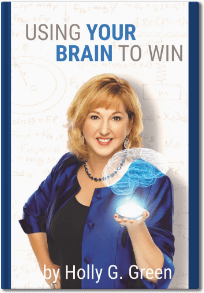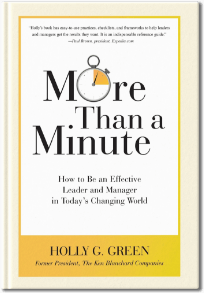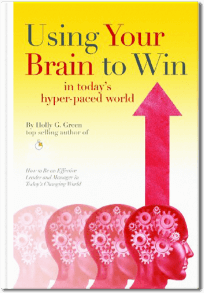Working from home brings lots of challenges because most companies aren’t equipped to be out of the office. Typically, remote or virtual work was used as a perk to boost employee morale, but too many businesses didn’t actually believe in its ability to enhance processes. Thanks to COVID-19, you may be paying the price for the lack of investment.
Aside from ensuring that employees are connected and can interact efficiently and effectively, you must focus on the data they create. Big data, even before the health crisis, was a massive deal as you can’t market your brand as trustworthy if it can’t keep basic information safe. It was tough in the office, it’s worse on the outside.
Remember that workers have different systems and aren’t tied to a single server like they are in the workplace. As a result, there’s no way to guarantee one-hundred percent security. This should worry you since a small leak is enough to cause irreparable damage, especially in such unpredictable times.
However, while you can’t swerve every roadblock, you can minimize your risk with a handful of handy hacks. Continue reading to find out more about them and how you can implement them into your business’s strategy.
Don’t Be Data Liberal
Ever since companies recognized the importance of data, there has been a push to collect as much of it as possible. That’s why some online forms take ten minutes to complete. Businesses are greedy and it affects the customer experience. Of course, you may be willing to accept the trade-off if it allows you to gain actionable insights into the minds of your base.
Now that remote work is standard, you have to factor in another consideration into your decision – security. If there is a weak link in the chain, it could lead to damaging consequences, which is why it’s better to be conservative with data. Firstly, there are strict compliance laws for any business that operates in Europe due to the EU’s General Data Protection Regulation.
Secondly, a lot of the information you collect isn’t helpful. Do you want to pay a hefty fine or run the risk of losing your customer’s trust for the sake of a secondary, unused email address? Thirdly, you need to give users an option to opt-out, which means that it’s harder if you’re not data conservative as there are more hoops through which to jump.
The best way to protect data is not to collect it at all, yet that’s not feasible. The next best step is to limit what you store.
Analyze VPNs
You should be fine because part of your policy is to make employees log on with a secure VPN. A virtual private network is an excellent way to secure interactions, including data collection, as it implements secure endpoints which prevent hackers from taking advantage of your situation. At least, the high-quality ones do, which is why you should evaluate whether your provider is on point.
Assuming it is safe is naive as a supplier will tell you anything to ensure they don’t lose a payment. Therefore, it’s essential to check the reviews of the latest VPNs and what they have to offer. If yours shows up on a list, you can breathe a sigh of relief. Still, the work isn’t over because investing in a private network is a full-time job.
Every time an upgrade is released, for example, you must install the new patch. The lazy companies make the odds of a hack more likely as the once strong endpoint is weaker. Once you schedule the program to update regularly, you should figure out whether the bandwidth is high enough.
Pretty much every staff member will log on to the system using a VPN, so it has to be powerful to cope with the traffic. Fixing glitches and slow operating speeds will stop employees from ditching the VPN entirely, opening the business up to threats.

Store Data Off-site
Storing data on-site has obvious disadvantages. Aside from making it easier to hack a single server, the extra pressure can result in reliability issues and more downtime. Plus, the data isn’t much use if your workers can’t access it regularly from their remote locations. No, it’s better to store data off-site, but it’s not straightforward.
Once you move your assets to a different destination, it’s hard to secure the information. Thankfully, the cloud means that off-site storage is a piece of cake, but you shouldn’t be drawn into maintaining your storage space in-house. IT support is a necessity since the data center is monitored around the clock, something you can’t afford to do.
Also, it saves you the money (and hassle) of buying and managing expensive IT infrastructure. More importantly, dedicated cloud solutions are no longer a security liability as most have eliminated the typical security concerns with the help of loss prevention and security assessment measures.
It’s a no-brainer considering that productivity levels are thought to increase by as much as 64% with the help of cloud computing.

Update Your Policies
An estimated 25% of companies haven’t updated their work policies in over one year. Think about it this way – your employees won’t know how to operate if there are no reference points. It’s not as if the majority are used to remote working procedures, so there are bound to be issues and talking points.
You can address a lot of them, yet it’s impossible to deal with every question. Therefore, it’s vital to update your virtual work policies. That way, there’s no reason to waste time dealing with queries that you can negate with a couple of concise sentences.
By doing this, every employee should understand what’s expected of them and how to operate with regards to the security protocols. And, if they don’t, it only takes a minute to refresh their minds.
on’t forget to spread the word, either. You have a centralized intranet service and email addresses, so it’s not hard to drop them a message explaining the changes.
Which data protection issue do you find the most challenging