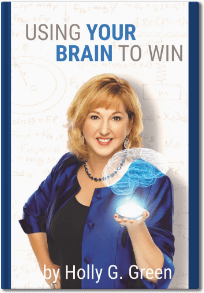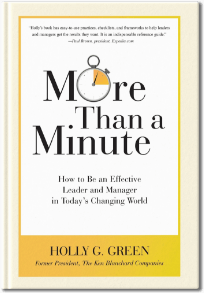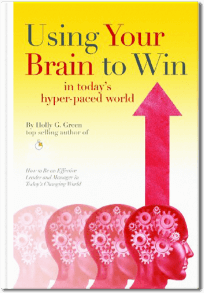With everyone working and zooming from home, it’s important to make sure your home office is not holding you back and is helping you reach and bypass your targets! So is your workplace helping you work, or is it holding you back? Studies have shown that ergonomic design in your workspace, whether it’s at home or at the office, can not only reduce injury and pain but can boost your productivity and overall satisfaction as well. So what are the best practices to help save yourself from serious health issues and repetitive strain injustices? Well, let’s start with ergonomic office furniture.
Choose the Right Chair
Finding a suitable ergonomic office chair is one of the most important parts of the ergonomic workspace puzzle. Research states that approximately 50% of people in the industrialized world suffer from some sort of back pain, and spending 8 to 15 hours in an uncomfortable chair is just begging for all kinds of ailments down the road. So it is important to consider the following factors: height, backrest recline and tilt, lumbar support, armrests, and material. The more adjustability a chair offers, the more likely it will work for you.
Ergonomic Desks
Use an ergonomic desk, desk riser, or keyboard tray in your workspace. Adjustable height desks are at the forefront of ergonomic desk design and allow you to set your entire workstation height to precisely your comfort level, which may vary according to what you are doing. Sitting all day has been scientifically shown to increase the risk of high blood pressure, and spending your entire workday standing can be just as damaging, so being able to vary it is a good idea and gives you the best of both worlds.
Position Your Monitor
Monitor placement may not be the first thing you think of if you are experience pain and fatigue at the computer. However, a badly placed monitor can cause neck and shoulder pain, headaches, and other symptoms. So it is important to consider the distance between your face and your monitor, which should, on average by arm’s length, should be at an angle of 10 to 20 degrees, and the height should be at or below eye level.
Computer Glasses
Your eyes will be going through a lot of strain, so it is important not to neglect them. In addition, the blue light emitted from various electronic devices with a screen can cause eye fatigue and macular degeneration. So, it may be a good idea to get your eyes checked by an optician, especially if you are getting headaches. Or even invest in blue light glasses that help protect your eyes from the glare.
Work Lighting
Take a look at your workspace and room lighting. Overly dim lighting makes it hard to focus, while harsh overhead fluorescent light can cause headaches. Natural light is best if you can get it. Also, try to include some low-maintenance plants in your office. Natural greenery has a restorative effect and keeps us focused.
 Photo by
Photo by