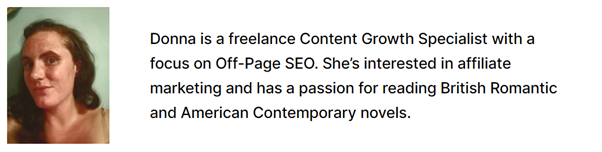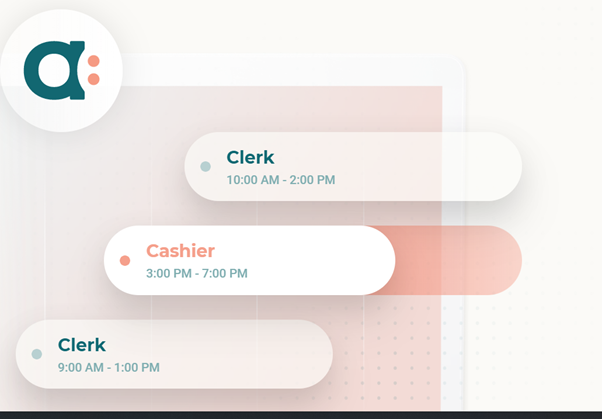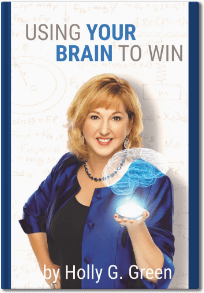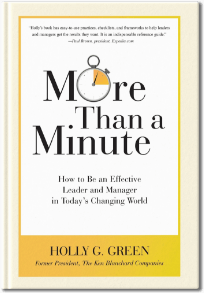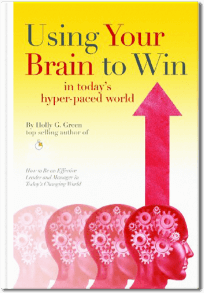Once your business has employees you need to think about scheduling. It’s not as easy as Tom, Dick, and Harry Monday to Friday 9 to 5. You now need Mary, Jane, and Barbara too.
Tom is unavailable Wednesdays, Barbara can do mornings only, and you have your newly launched 24/7 customer support to schedule. Throw into the mix flexible working hours, students on part-time hours, vacations, and national holidays.
Do you have the time to be organizing through all that?
Do you have the bandwidth to risk a no-show to the office because of a confused schedule?
Can you afford $633 per month for missed shifts?
Service as a software (SaaS) has boomed in the US, scheduling applications with it. You can now organize your employees’ rosters in clear interfaces at the click of a button. Employees are happy, productivity is on the up, you’re making money, and it’s all trackable.
Read on to learn more about employee scheduling software and see how your company can boost its efficiency.
Types of businesses benefitting from scheduling software
It’s not just office spaces that make the most of these tools–every business does. The list is non-exhaustive, but we’ve squeezed in the more popular ones here.
Retail scheduling software
February 2021 saw 15.7 million employees in retail in the US. It’s a booming industry with people from every background seeking employment at one point or another.
Often you’ll find people working in retail:
- As an after-school job
- To help pay college fees on part-time hours
- To advance their career in management
- For flexible hours while managing kids and a household
There are many different job descriptions within a successfully run retail business. From tellers to stockers, accountants to cleaners, the customer only sees a small percentage. A specific retail employee scheduling software could save you, and your staff, many headaches.
Add your employee, and their overall availability, and drag and drop their schedules. The software won’t allow you to schedule them when they’ve time requested off or are unavailable, among many more benefits.
Rotating factory schedule
Factories run non-stop. The machines operate 24/7 and while most of it is automated, a human presence is still required. They require a varied skill set from no experience to highly competent.
In a factory you have people:
- Operating machines
- On the production line
- Quality control
- Maintenance
- Cleaning
- Office staff
- Health and safety manager
- And more
It’s not uncommon for factory workers to work three 12-hour shifts. A quick calculation returns the need for five full-time employees for one week’s work. But this is an ideal situation.
As an HR manager, you’ve your hands full. Take into consideration accidents and interruptions in the production line. You need a strong group of dedicated employees, achieved by dealing with top workforce issues.
Public service 9-5 hours
This may seem like an easy rota to organize, but when you factor in the likes of illnesses, vacations, and annual leave, it starts to get complicated.
With an easy-to-follow schedule, you can boost your office’s efficiency. But it’s not obvious. The Federal Government offers different working schedules, like eight 10-hour workdays, to appease staff.
With over 2m staff it’s certain they’re not writing hours down on slips of paper to be stuck to the refrigerator at home. A scheduling software with strong data-protection features seems more believable.
Corporate office scheduling
With business creation booming, so are SaaS scheduling tools. Many modern factors come into play when organizing your employees’ time:
- Flexible hours
- Remote working
- Hybrid set-up
- Creatives’ deadlines
- Outsourced tasks
Some businesses require a presence in the office two days a week hot-desking. Others have a remote team spanning the globe with different time zones to factor in. With scheduling software, improve your office efficiency and spend less time figuring out rosters.
With a larger budget, consider investing in a broader scheduling tool that encompasses your other programs. It’s very easy to find yourself logged into ten different programs, fiddling with logins and permissions. Centralizing your tools is a huge boost in efficiency.
Scheduling software for the service industry
Restaurants, bars, hotels, and fast-food joints–this fast-paced industry has the highest turnaround rate. With so many different employees coming through the doors it’s difficult to track all their different needs.
The service industry is also notorious for low wages and minimum benefits. Those are the employees with their roster written on a slip of paper at the beginning of the week. You can have time off by simply asking someone else to cover your shift.
It seems like more work to take on dedicated scheduling software, but the efficiency experienced by hoteliers and bar managers is visible. With an app, your employees will have real-time updates and access to their schedules.
Best practices for employee scheduling
You want to do it right from the start, but it’s never too late to get into good scheduling habits. These tips boost the efficiency of your business while satisfying your employees.
- During the application process ask your candidates what their ideal schedule looks like. You’ll have a clearer set of expectations from your new employee.
- Ask your current employees for their preferred schedules. Even if it’s not achievable now, it’s a goal to work toward.
- Remind employees how much paid time off (PTO) they have annually. Encourage them to plan in advance, one-month minimum.
- If someone is flexible, and really doesn’t mind what shifts they work, use them to help someone else who doesn’t have such a flexible schedule.
- Remind everyone to not work during weekends and PTO. If they’ve too much on their plate then it’s their workload that needs reorganizing, not their schedule.
- Hire part-time staff to fill in the gaps. The extra expense will be buried beneath higher productivity and improved efficiency.
- Find a tool that meets your needs. There is no need to get the biggest and best if you’re a small business owner (SME). Scaling will come in due time, and with that software upgrades. Don’t overwhelm yourself from the get-go.
Set down a plan, following it step by step. The only way to ensure success.
Free up some hours for other areas of your business
How is employee scheduling software efficient? The time you save second-guessing employee availability. Sitting hunched over a desk, crumpling pieces of paper every five minutes when you discover a discord in your schedule.
Facilitate your company’s processes and productivity and invest in software. If you calculate how much you’re worth per hour, compared with how much time you spend scheduling, you’ll find a profit margin in there.
Scheduling software is a priority service
In a nutshell, scheduling software is a priority for any business wishing to be efficient. Your business needs to invest in one, whether you have two employees or two hundred. Save yourself time, money, and energy while boosting productivity.
The sheer comfort of knowing your scheduling responsibilities are effectively carried out by the click of a button; the visualization an app offers you; the sharing potential with real-life updates.
Get scheduling software for your business today, and reap the benefits tomorrow.
Frequently Asked Questions
How much is employee scheduling software?
Each brand has its own rate. Usually, you can pay by the month, or by year–which is generally cheaper. Different brands have different plans. Upgrade only as your business grows.
Is there employee scheduling software for multiple locations?
Your team can be anywhere in the world. That’s one huge advantage of using a scheduling tool.
Isn’t using excel the same as buying employee scheduling software?
While excel removes the need for scraps of paper, it’s not as smart as SaaS tools. Automations are difficult to set up and alter. You are very limited in what you can achieve.