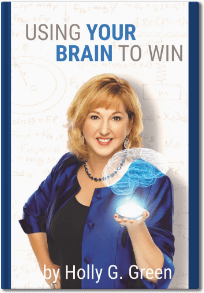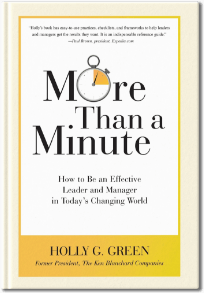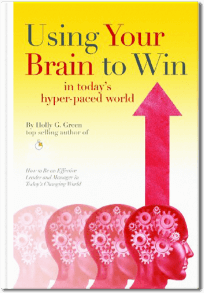Just like anything else, computers can get overloaded and run slowly. The problem is when you need to access a file or send one, and you just get the spinning wheel of doom and nothing more – it can get really irritating. Often people assume they need a new computer or new computer parts when their system starts to slow down. Well, there is actually a range of things you can do to help your work-buddy speed right back up again.

Space
To keep your computer running well, you need at least 15% of the hard disk space free. If you are constantly downloading files, photos and apps then you will run out of space pretty quickly. You will need to remove some programs and files too. If you have plenty of space, they move on to the other tips.
Move
Many of us have files, photos and applications that we don’t use all the time. These can be moved to an HDD or into cloud storage. You’ll need to decide which cloud service you want to use. You’ll save a lot of memory by doing this step.
Tab Happy
If you have 9+ tabs open on your browser, that means your computer is trying to load all nine and more at the same time. You are asking for it to be slow if you don’t exercise proper tab management. If you need to save the website use Pocket, if you don’t need it open, then close it.
Uninstall
There are going to be a range of programs there were already installed on your computer when you purchased it. If you have never opened them, and they aren’t integral to the running of your computer then uninstall them. Check which programs are essential to function of your computer before hitting that button.
Update
If you are putting off updates, because they take too long, or it is inconvenient – then it is time to make time. Set a day a week to make sure that all of your hardware is up to date. Updates often have bug fixes and can fix other glitches too. This goes for any printers, drawing pads and other stuff too. It takes a few minutes searching online for the right drivers, simply type how to update HP Officejet driver into Google, and you’ll get the information you need.
Hot, Hot, Heat
If your computer is sounding like a helicopter about to take off or is burning up, then it is working too hard. It might also mean that there is not enough ventilation. You can do a few things here. You can get a can of air, and take the side off of your tower, and blast away the dust. For laptops, a raised platform works well. You can also point a fan at the system to help it out a bit.
Sleep
Just like a human, your computer needs to shut down at least once a week. This will close everything that is running in the background when it simply goes to sleep. Shutting down your computer will prompt maintenance tools and will refresh the memory too.
Some small things that will make a big difference in the speed of your computer.