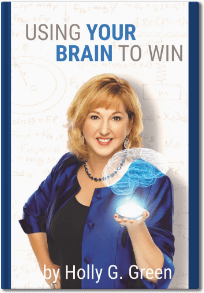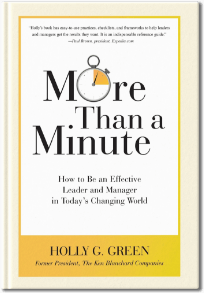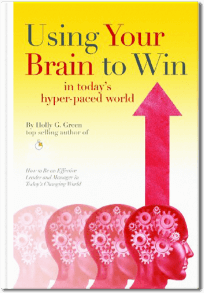A study published in the Virtual Event Tech Guide revealed that 31% of event organizers cite maintaining audience engagement as the biggest challenge of pivoting to virtual events, according to Event Manager Blog. In the last few years, hosting virtual events has become one of the genius ways to get your brand noticed in your target market. However, transitioning from in-person presentations to speaking in online workshops can be challenging. Naturally, you’ll feel anxious about giving a speech in unfamiliar digital arenas. You might also feel afraid of fumbling with technology and disrupt the entire event. Not to mention, the distractions work-from-home presents can make it difficult for you to keep your audience engaged. If you’re planning to live stream a conference, check out these tips for speaking at virtual events.
Create Simple Slides
Each virtual platform has a unique way of displaying slides. As a keynote speaker, you want to ensure you give presentations like a pro. Therefore, avoid technical complications by designing slides that are easy to read and illustrate. Also, create sentence headlines for your presentation slides and incorporate critical points in the slide’s body. This step helps you prevent virtual listeners from missing the main points as you speak.
Actively Re-engage Your Audience’s Attention
Your attendees are likely to lose focus, especially during extended virtual presentations. With this in mind, prepare ahead of time how you can re-engage your audience throughout the event. To ensure your attendees remain engaged, consider changing your speaking patterns. You can achieve the best outcomes by asking your attendees rhetorical or direct questions. It’s also wise to solicit feedback, tell an anecdote to describe a point or introduce a metaphor to bring a specific topic to life. Using images or video clips linked to your message goes a long way in improving engagement in online events. What’s more, you can use engagement tools integrated into your virtual event platform like breakout rooms that allow you to create brainstorming sessions. You may want to use Q&A sessions, polling, and survey tools to stay connected with your audience and build engagement.
Maintain Eye Contact with Confidence
Bear in mind virtual meetings tend to trigger a flight or fight reaction among listeners. And while your words are vital for engaging attendees, don’t rely on them entirely. Experts recommend maintaining eye contact with the audience and using hand gestures when speaking. Learn how to communicate to the camera, not the laptop screen, to ensure you make eye contact with your listeners. Also, angle your camera correctly so that you’re at the center and your head isn’t cut off. Sit slightly away from the camera and be sure to smile. Most importantly, be lively by incorporating jokes and light-hearted presentation slides.
Virtual events have become the go-to strategy for businesses to promote brand recognition in an era where in-person meetings are no longer viable. However, transferring your presentation skills to virtual platforms isn’t easy. For most keynote speakers, keeping the audience engaged is the biggest challenge. You might also find it challenging to handle the technology or adapt to speaking in the digital arena. Fortunately, creating simple slides, using engagement tools on virtual platforms, and maintaining eye contact can go a long way in improving your speaking skills online.